Volvo XC90: Starting and driving / Leveling control settings
(Option/accessory.)
Turn off leveling control before lifting the vehicle with a jack to help avoid problems with the pneumatic suspension.
The vehicle can be lowered or raised to make it easier to load or for passengers to get in and out.
Adjusting loading mode
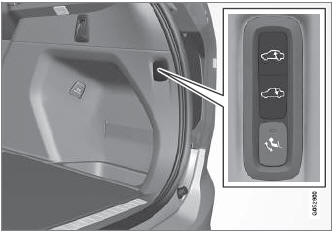
Use the buttons in the cargo compartment to raise or lower the rear section of the vehicle to facilitate loading or unloading the vehicle or connecting or disconnecting a trailer.
Center display settings
Easy Entry and Exit Suspension Control
The vehicle can be lowered to make it easier to get in and out.
Activating easy entry in the center display:
- Tap Settings in the Top view.
- Tap My Car
 Mirrors and
Convenience.
Mirrors and
Convenience. - Select Easy Entry and Exit Suspension Control.
- When the vehicle is parked and the engine is turned off, the level is lowered. (Level adjustment will stop if a side door is opened and will resume after a slight delay when the door has been closed.) When the engine is started and the vehicle begins to move, the level will be raised to the height set by the selected drive mode.
Disable Leveling Control
In certain situations this function must be turned off e.g. before the vehicle is raised using a jack*. The level difference caused by raising the vehicle with a jack could cause problems with the pneumatic suspension.
Turning off the function in the center display:
- Tap Settings in the Top view.
- Tap My Car
 Parking Brake
and Suspension.
Parking Brake
and Suspension. - Select Disable Leveling Control.
* Option/accessory.
 Leveling control and suspension
Leveling control and suspension
(Option/accessory.)
The vehicle's leveling control system adjusts the suspension and shock absorbers
automatically to help optimize comfort and control while driving...
 Low Speed Control
Low Speed Control
The low-speed function (LSC1) facilitates and improves control
and traction on rough roads and slippery surfaces, e.g. when towing a trailer on
grass or up boat ramps...
Other information:
Volvo XC90 2015-2025 Owners Manual: SiriusXM Travel Link® - Notifications
(Option/accessory.) This SiriusXM Travel Link service provides notifications of potential weather problems or other emergency situations in the vicinity of the vehicle. From the SiriusXM Travel Link home screen, to show notifications: Tap the Alerts button to display this screen...
Volvo XC90 2015-2025 Owners Manual: Transmission
The transmission is part of the vehicle's driveline (power transmission) between the engine and the drive wheels. The function of the transmission is to change gears depending on speed and power needs. The vehicle has an 8-speed automatic transmission...

