Volvo XC90 2015-2026 Owners Manual / Media player / Media searches
Volvo XC90: Media player / Media searches
Searches can be performed to locate a specific artist, composer, song title, album, video, audio book or playlist. If the vehicle is connected to the Internet, it is also possible to search for podcasts (online digital media).
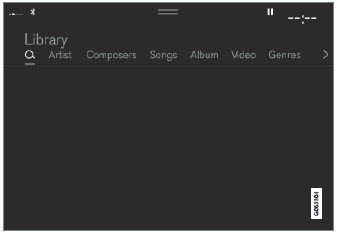
- Tap
 .
.- Search view will displayed and the keyboard will open.
- Enter a search word/phrase.
- Tap Search.
- A search will be performed on connected devices and the results will be displayed by category.
Swipe the screen horizontally to display each category separately.
 Controlling and changing media
Controlling and changing media
Media playback can be controlled using voice commands, the steering wheel
keypad or the center display.
The media player can be controlled
using voice commands, the right-side steering wheel keypad or the center display...
 Gracenote®
Gracenote®
Gracenote identifies artists, albums, tracks and any associated images that
can be displayed during playback.
Gracenote MusicID® is a standard for music recognition...
Other information:
Volvo XC90 2015-2026 Owners Manual: Activating and deactivating the parking brake
Use the parking brake to help keep the vehicle stationary when it is parked. Activating the parking brake Pull up the control. The symbol in the instrument panel will illuminate when the parking brake is activated. Make sure the vehicle is stationary...
Volvo XC90 2015-2026 Owners Manual: Using passing assistance
Passing assistance can be used with Adaptive Cruise Control* or Pilot Assist*. Several conditions must be met for passing assistance to be possible. In order to activate passing assistance: your vehicle must be following a vehicle ahead (target vehicle) your vehicle's current speed must be at least 70 km/h (43 mph) the set speed must be high enough to safely pass another vehicle...
Copyright © 2026 www.voxc90.com

