Volvo XC90 2015-2025 Owners Manual / Seats and steering wheel / Adjusting front seat side bolster settings
Volvo XC90: Seats and steering wheel / Adjusting front seat side bolster settings
(Option/accessory)
Enhance comfort in the front seat by adjusting the sides of the backrest.
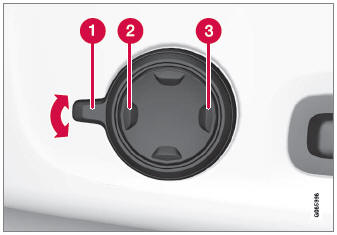
The multifunction control is located on the side of the seat cushion.
The side bolsters in the front seat backrests can be inflated/deflated to adjust the amount of support provided. The settings for the multifunctional seats can be adjusted using either the mutifunction control on the seat or the center display. The adjustment settings are shown in the center display.
To adjust the side bolsters:
- Activate the multifunction control by turning it upward/downward
 . The seat settings view will appear
in the center display.
. The seat settings view will appear
in the center display. - Select Side bolsters in the seat settings view.
- Press the front part of the four-way button to increase side bolster
support
 .
. - Press the rear part of the four-way button to decrease side bolster
support
 .
.
- Press the front part of the four-way button to increase side bolster
support
 Adjusting front seat cushion length
Adjusting front seat cushion length
(Option/accessory)
Depending on the selected equipment level, the length of the seat cushion can
either be adjusted using the multifunction control* on the side of the seat cushion,
or manually adjusted using the control on the front of the seat cushion...
 Adjusting front seat lumbar support
Adjusting front seat lumbar support
(Option/accessory)
Use the control on the side of the seat cushion to adjust the lumbar support.
Multifunction control, in vehicles with four-way lumbar support*...
Other information:
Volvo XC90 2015-2025 Owners Manual: Electronic Stability Control symbols and messages
A number of symbols and messages related to Electronic Stability Control (ESC1) may be displayed in the instrument panel. Several examples are provided below. A text message can be erased by briefly pressing the button in the center of the rightside steering wheel keypad...
Volvo XC90 2015-2025 Owners Manual: Recommended tire pressure
The tire pressure placard on the driver's side B pillar (between the front and the rear door) indicates tire pressure for different loads and speed conditions. Location of the tire pressure placard The decal specifies the designation for the factory- mounted tires on the vehicle, as well as load limits and inflation pressures...
Copyright © 2025 www.voxc90.com

