Volvo XC90 2015-2025 Owners Manual / Media player / Managing the phone book
Volvo XC90: Media player / Managing the phone book
When a phone is connected with Bluetooth to the vehicle, contacts can be managed directly in the center display.
Up to 3,000 contacts can be displayed from the phone selected in the center display.
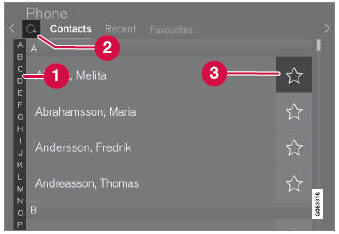
 Scroll by letter or
Scroll by letter or
 to find contacts. Only letters matching
existing contacts in the phone book will be shown.
to find contacts. Only letters matching
existing contacts in the phone book will be shown.
 Search contacts - tap
Search contacts - tap
 to search by phone number or name
in the phone book.
to search by phone number or name
in the phone book.
 Favorites - tap
Favorites - tap
 to add/remove a contact from the list
of favorites.
to add/remove a contact from the list
of favorites.
Sorting
The phone book is sorted in alphabetical order and special characters and numbers
are sorted under  . The list can be
sorted by either first name or last name. This is adjusted in your cellular phone
settings.
. The list can be
sorted by either first name or last name. This is adjusted in your cellular phone
settings.
 Text message settings
Text message settings
Settings for handling text messages received through a connected phone can be
personalized.
Tap Settings in the Top view.
Tap Communication Text
Messages and select settings:
Notification in center display - display text message notifications
in the center display's status bar...
 Phone settings
Phone settings
When the phone is connected to the car, the following settings can be made:
Tap Settings in the Top view.
Tap Communication Phone
and select settings:
Ringtones - select a ring tone...
Other information:
Volvo XC90 2015-2025 Owners Manual: Reset procedure for pinch protection
If you experience any problems with the electrical functions for the power windows, you can try to perform a reset. WARNING If the starter battery is disconnected, the function for automatic opening and closing must be reset to function correctly. A reset is required in order for the pinch protection to work...
Volvo XC90 2015-2025 Owners Manual: Phone
A phone equipped with Bluetooth can be wirelessly connected to the vehicle's integrated hands-free system. The audio and media system offers hands-free functionality for remotely controlling a number of the phone's features. The phone's integrated controls can also be used, even when it is connected to the vehicle...
Copyright © 2025 www.voxc90.com

